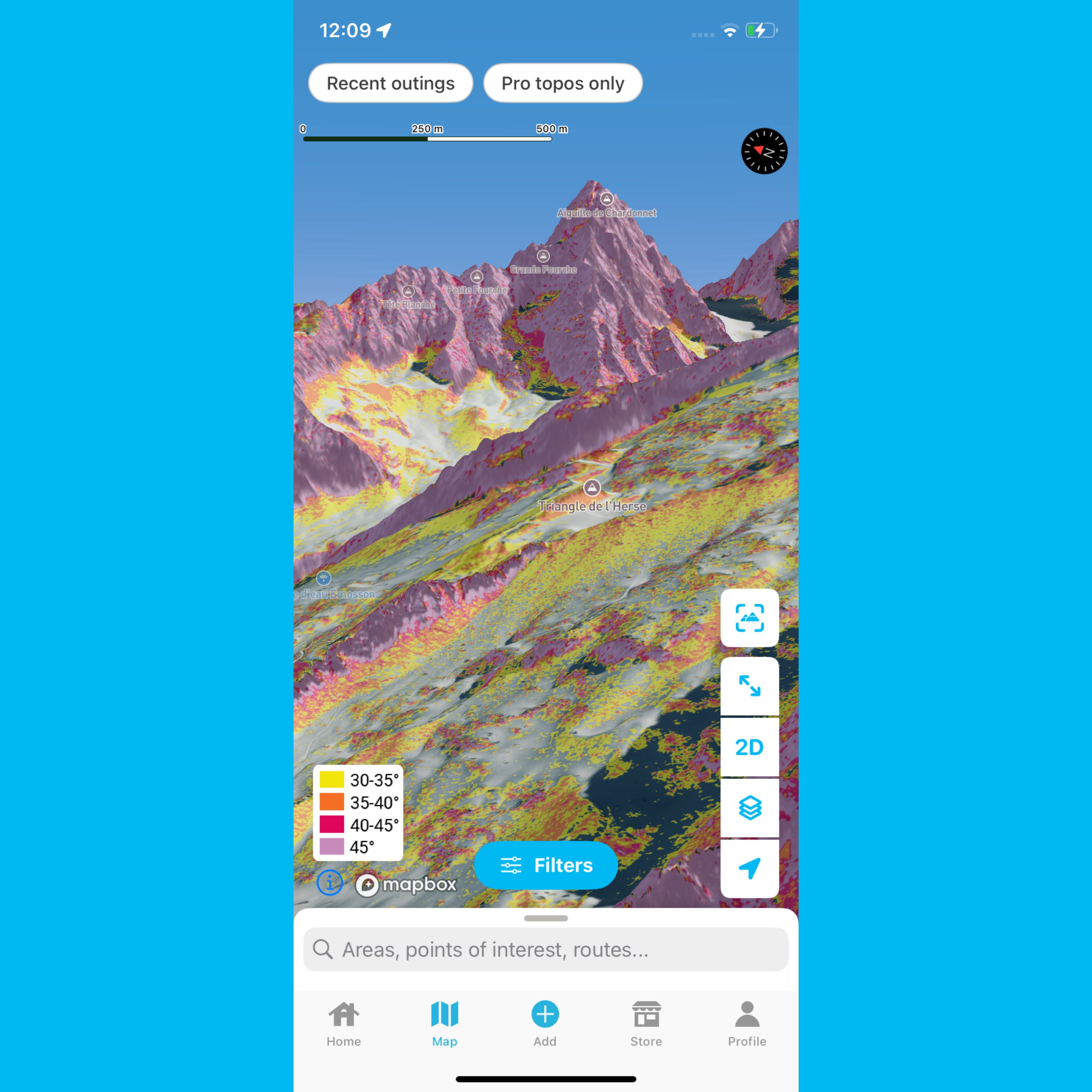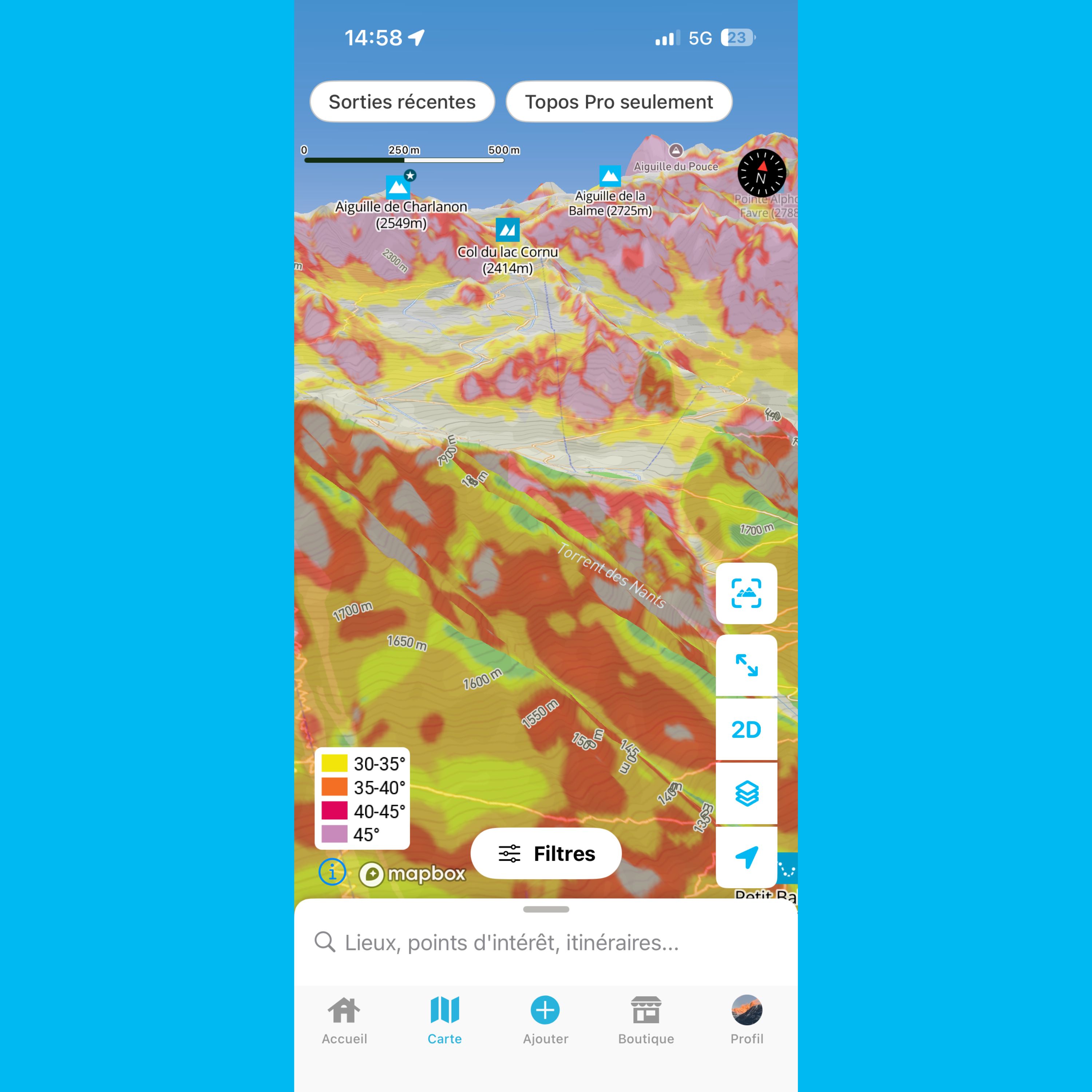Link your Whympr account to Iphigénie after purchasing the Outdoor Pack
The Outdoor Pack is an offer that combines the services of Whympr and Iphigénie, allowing you to plan all your outings more easily while benefiting from the power of two leading outdoor apps, with access on your computer via our new Web App. Once you’ve purchased the Outdoor Pack, you’ll need to link your accounts from both apps. This article explains how to do it.
Case 1: You purchase the Outdoor Pack with a Whympr account
- Download Iphigénie and create a free account if you don’t have one yet.
- Go to the Store or Profile section in the Iphigénie app.
- A blue banner will appear to allow you to link your Whympr account to your Iphigénie account.
- Once your accounts are linked, you will benefit from:
- Whympr Premium services: access to exclusive features to assist you in your preparation and outings in the mountains.
- Iphigénie Carto services: detailed IGN maps, track following, and more.
- Access to the Web App: for creating and tracking your routes online.
Case 2: You purchase the Outdoor Pack with an Iphigénie account
- Download Whympr if you haven’t already.
- During the creation of your Whympr account, you will have the option to connect your Iphigénie account.
- If you skipped this step, here’s what you need to do:
- Go to your Profile.
- Access the Account Information section.
- Click on Connected Accounts & Devices.
- Then link your Iphigénie account to your Whympr account.
- Once your accounts are linked, you will benefit from:
- Iphigénie Carto services: maps and advanced features for simplified navigation.
- Whympr Premium services: tools to prepare your outings and get valuable real-time information.
- Access to the Web App: for organizing and tracking your routes from your computer.
By following these simple steps, you’ll be able to fully enjoy your Outdoor Pack and maximize your mountain experience with Whympr and Iphigénie.
Discover the Web App: