New in the app: share your outings SUPER easily!
Want to show off your latest hike, climb, or ski trip in your Instagram stories?Now you can: directly from the app, in just a few clicks.
Here’s how:
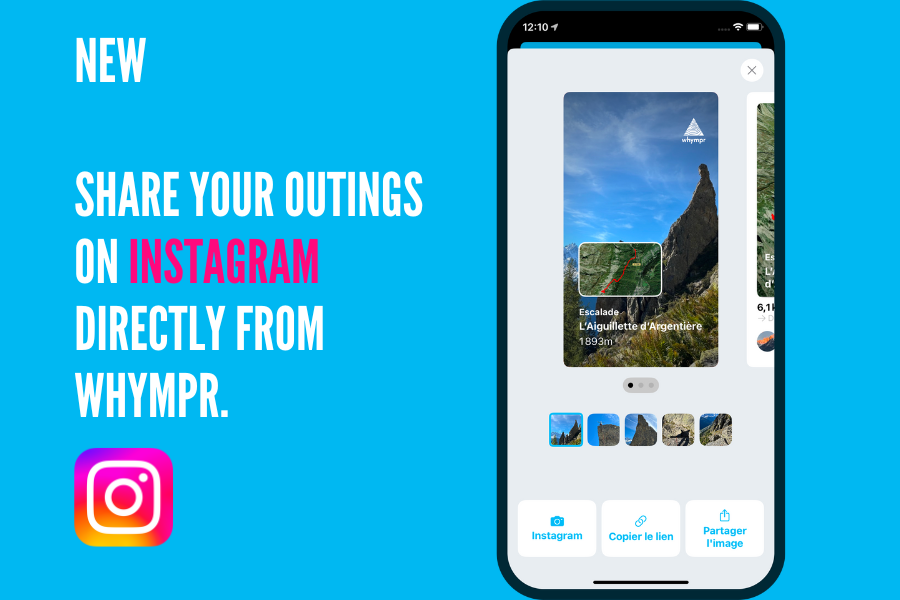
1. Open your outing
Go to your post (yours or the one you want to share).
2. Tap the share icon
You’ll find it at the top right of the screen (the little square with an upward arrow).
3. Choose your template
Whympr offers 3 different templates: pick the one that best fits your vibe.
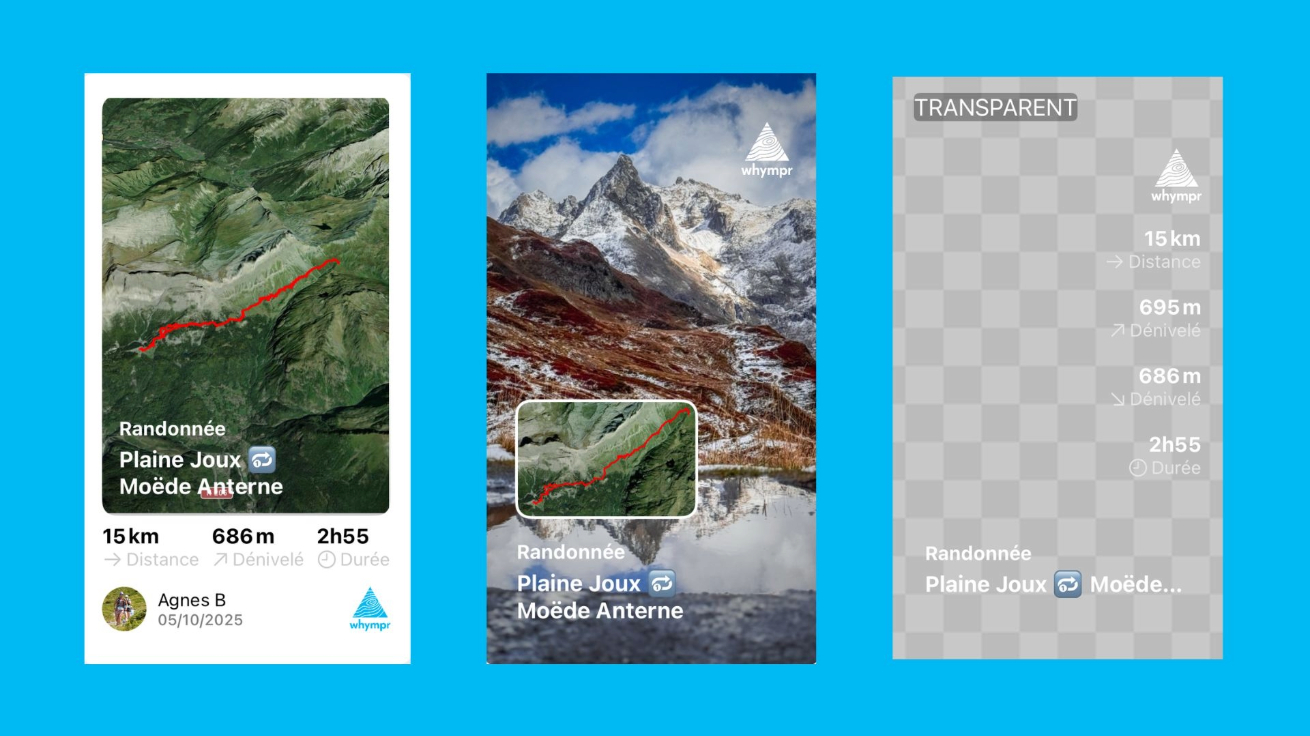
4. Check out your visual: it includes:
- your route
- a great photo
- key stats (distance, elevation, duration)
5. Pick your platform
Instagram, in this case. But you can also share on WhatsApp, Facebook… or any other app you use to share your adventures.
And that’s it! Your adventure is live, ready to be discovered by friends, family, or the Whympr community.
You can also watch the tutorial on YouTube to see how it’s done! 👀
Don’t forget to tag us @Whympr so we can share your outing on our Instagram account.
Currently available on iOS only.









